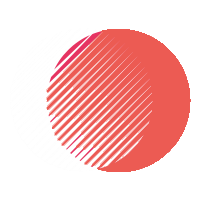Gmail is a free email service developed by Google. It is one of the most used email service providers with approx 1.5 billion active users worldwide (as of October 2018). If you create a Gmail account you will be able to access all of Google’s products/services.
Creating a Gmail account and using it is quite easy. Once you have created an account, you will be able to send & receive emails, add contacts to your list and adjust your mail settings to make it convenient for your use.
Using one single Gmail id you can create an account on dozens of platforms of Google, as it allows only Gmail id for creating an account.
While you are creating a Gmail account, Google simultaneously creates your account on Google by default. Further to use any of their product or service you just need to complete the set-up process of the respective platform.
Steps to create a Gmail account.
So, now let us see the step by step process to create a Gmail account.
Step 1: Go to gmail.com.
Step 2: Click on Create account.
Step 3: After clicking on Create account, it will ask to select one of two options, click on For myself.
Step 4: Further a sign-up form will appear, fill in the following detail.
First name – type your first name
Last name – type your second name
Username – type your desired username*
Password – type the password you want to keep
Confirm – retype the password
Click on Next.
* chances are less that you will get your desired username as your Gmail id, as by now thousands of Gmail id would have been created by your name. So the moment you click on the Next button google will display some suggestions based on your desired username and availability. You can select one of the suggested options which are easy to remember and proceed further.
Step 5: Enter your phone number and click Next. It will ask for the 6 digit code that you have received on the phone number which you have provided. Enter the code and click on Verify.
Step 6: Fill up the required detail.
Phone Number (optional)
Email id (optional)
Date of Birth
Gender
Click Next.
Step 7: Privacy and Terms of using Google will be displayed. I advise you to read it and then click on I agree.
Step 8: By agreeing to the Privacy and Terms of Google you have completed the process of creating a Gmail account.
The welcome screen symbolizes that you have successfully created a Gmail account and simultaneously you have also created a Google account. Using this Gmail id you can create an account on any of Google’s products or services and enjoy its offerings.
So, now it’s time for you to enjoy the email service by Google.
Do you have any clarification about the topic? Let me know in the comments below.
And don’t forget to subscribe to our newsletter to join the tribe of marketers & successful digital marketers.
Share & Care for your friends & peers.